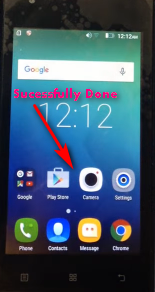Hello friends, today we are going to share how to make Factory Reset/ Hardreset of Lenovo A1000 Phone which is based on SPD CPUs.
Generally, we have to hardreset/ factory reset phone if we forgot password/ Pattern or Pin Lock and if phone hang too much then factory reset helps to make phone run smoothly. we found that lenovo A1000 phone is based on SPD Cpu due to which we have to flash or format phone using supported box or tools which is little difficult. So that, we are going to share a free solution without using any box and tools you can reset your phone using Keys combination.
Step by Step guide to Hardreset/ Factory Reset Phones using Keys:
> Power off the Device,
> Remove Battery and Insert it back,
> Press Power Button until Lenovo Logo appear, then gently press Volume UP key until menu Appear,
or
Press together Power + Volume UP about several second and wait until Menu appear,
> Now you see the following Menu,
> Press Volume Down to highlight last Option,
> Select Volume UP key/ Touch Home Key,
> wait few Seconds phone restart,
> After Restart you can see Erasing... (android Logo),
>wait until restart and you can see next erasing bar,
> Be patient, after complete this bar you can get Language select Menu,
> Select your Language and click on Next,
( Setup all necessary things and complete Setup)
> That's all, Now you can get full Menu.
Note: We are sharing all solutions free without ads to help you. If you want more update please Like, Share and Subscribe us to Support.