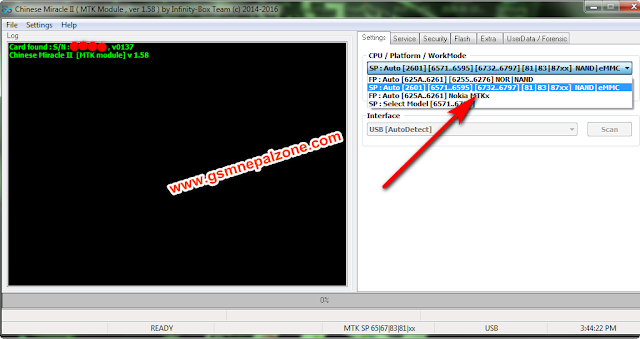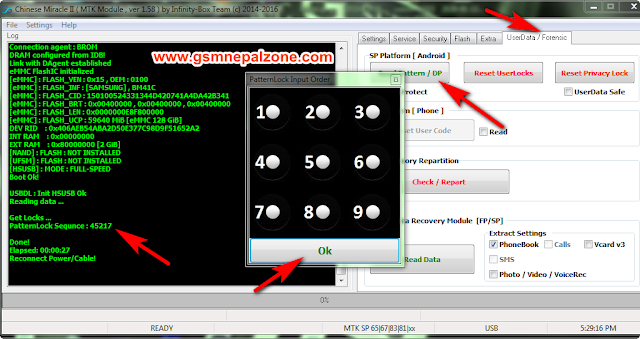On this post, we are going to share How to read Oppo Pattern Lock without loosing using data. We need CM2 dongle to perform this task and there is no risk of loosing userdata. Oppo F1s Model no. is (A106) and it have MT6755 Cpu.
Step by Step guides:
- Open CM2 MTK Tool,
- Go to Settings Tab and select Cpu/ Platform/ Workmode,
SP: Auto [2601] [6571..6595] [6732..6797] [81| 83|87xx] NAND| eMMC
- Now go to UserData\ Forensic Tab,
- Select Read Pattern/ DP options,
- Power Off your phone and insert USB cable,
(Press volume down + volume up key as a boot key if required)
- Wait until you see get Locks screen on CM2 logs
- Draw a pattern what you see on Log and unlock your phone Safely,
- That's all ! Enjoy.
Note: We provide all kinds of tested Solutions here for free. If you found this post helpful then feel free to like and share with your friends. If you have any problem then message or comment us.