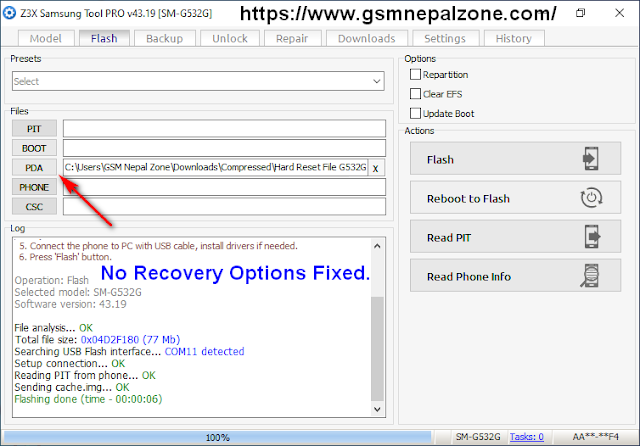Download Samsung G532F & G532G Recovery Mode Fix file on your Computer. The Firmware comes in a Zip Package, which contain a Password for free password check post below.
👍Step by Step Guides:👀 Before flashing we request you to try new method to Enter Recovery Mode. Power Off your Phone.Press Volume UP+ Home + Power Key. When you see Logo on Screen Release Power Key & Volume Up Key but, keep pressing Home Button until you see a Recovery Mode. If this method not work on your phone then follow below method.
- Download Recovery Fix file & Extract it,
- Open Z3x Samsung Tool Pro,
- Select your phone Model ex: 532F/ 532G,
- Go to Flash Tab,
- Click on PDA/ AP tab and select your file,
- Power Off your Phone,
- Press Volume Down+ Home+ Power key & Enter Download Mode,
- Now, on tool click on Flash button,
- After Flashing done you can boot your phone into Recovery mode.
- That's all, now your phone is ready to go.
Tips: If you don't have Z3x box you can use Odin Free Tool.
Download Samsung SM- G532 Recovery Fix File.
Zip Name: Samsung J2 Ace_J2 Prime Hard Reset File.rar
File Name: Hard Reset File G532F, Hard Reset File G532G
File Size: 137 MB
File Type: Free
File Password: gsmnepalzone.com
How To Flash: Follow Tutorial
Firmware Link: Click Here to Start Download
Note: We Provide Samsung G532F/G recovery mode fix file free for GSM Friends. Firmware is tested and work 100% .We try our best to help you in repairing fields. All solutions we provide here is tested before posting but, you have to perform this task with your own risk. If you found this post helpful then feel free to share it with your friends.
Tags:
Samsung